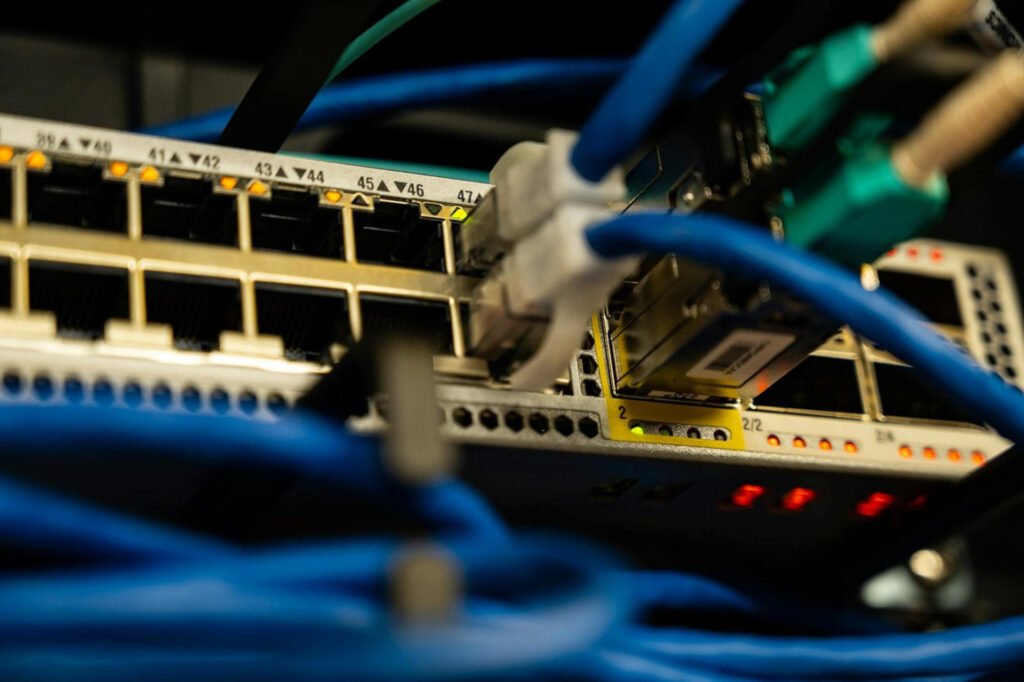
A network switch is a device that connects multiple devices (like computers, printers, or servers) on the same network so they can talk to each other. It acts like a smart traffic controller, sending data only to the device that needs it instead of broadcasting it to all devices like an old-fashioned hub would.
A network switch is a hardware device that connects devices on a Local Area Network (LAN) and uses MAC addresses to forward data only to the intended device. Unlike a hub, which broadcasts data to all ports, a switch intelligently manages traffic, reducing congestion and improving performance.
In short: If your internet needs have outgrown your basic router, a network switch is your next step.
What is Ethernet and What Does It Do in a Network Switch?
Ethernet is a common way for devices to connect and share data over a wired network. It uses special cables (Ethernet cables) to send data quickly and reliably.
In a network switch, Ethernet is the method used to connect each device—like your computer, printer, or router—to the switch. The switch then uses Ethernet to move data between those devices. For example, when you open a website, Ethernet helps carry that request from your computer through the switch to your modem and out to the internet. It’s fast, stable, and perfect for handling lots of data without interruptions.
How Does a Network Switch Work?
A network switch receives data from one device and uses something called a MAC address to figure out where that data should go. Each device on the network has a unique MAC address. When the switch gets data, it checks its internal table to see which device matches that address and sends the data only to that specific port. This makes communication faster and more efficient. Unlike routers that connect different networks, switches work within a single local area network (LAN), helping your devices share resources like internet and printers smoothly.
5 Major Features of a Network Switch:
Multiple Ports – Connects many devices at once.
MAC Address Learning – Learns which device is on which port.
Full Duplex Communication – Sends and receives data simultaneously.
Speed Options – Supports speeds like 10/100/1000 Mbps or faster.
Management Features – Allows configuration, monitoring, and control (in managed switches).
PoE Standards Overview
- IEEE 802.3af (PoE): Supplies up to 15.4W per port; widely supported and backward compatible.
- IEEE 802.3at (PoE+): Supplies up to 30W per port; backward compatible with 802.3af.
- IEEE 802.3bt (Type 3): Supplies up to 60W per port; ideal for higher-power devices.
- IEEE 802.3bt (Type 4): Supplies up to 100W per port; suitable for pan-tilt-zoom cameras, lighting, and AV systems.
These standards ensure scalable, safe power delivery through Ethernet and maintain compatibility with lower-tier PoE devices.
Key Factors to Consider When Choosing a Network Switch
1. Number of Ports (Port Density)
Choose based on the number of wired devices you plan to connect. Common options are 5, 8, 16, 24, and 48-port switches.
2. Managed vs Unmanaged
- Unmanaged: Plug-and-play, simple use.
- Managed: Allows configuration, VLANs, security settings, and traffic monitoring.
3. Speed
Most switches today are Gigabit, but high-performance networks may require 10-Gigabit ports.
4. PoE Support (Power over Ethernet)
Essential if you’re powering devices like IP cameras, access points, or VoIP phones.
5. PoE Standards Explained
- 802.3af (PoE): Up to 15.4W per port, great for phones and basic cameras.
- 802.3at (PoE+): Up to 30W per port, ideal for access points and smart displays.
- 802.3bt (Type 3): Up to 60W per port, used for high-end devices.
- 802.3bt (Type 4): Up to 100W per port, powers laptops, LED lighting, and more.
All PoE standards are backward compatible.
6. Switching Capacity & Forwarding Rate
These specs determine how much data the switch can handle:
- Switching Capacity: Total bandwidth of the switch (Gbps).
- Forwarding Rate: Actual rate at which packets are forwarded (pps).
