PoE Ethernet Switches

Managed PoE Switches
| Model | Ports (Type) | Uplink Ports | Throughput | Switching Capacity | Forwarding Rate | Managed |
|---|---|---|---|---|---|---|
| TP-Link TL-SG105MPE | 5× 10/100/1000 Mbps RJ45 (4 PoE+) | None | 10 Gbps | 10 Gbps | 7.4 Mpps | Yes |
| NETGEAR GS305EP | 5× 10/100/1000 Mbps RJ45 (4 PoE+) | None | 10 Gbps | 10 Gbps | 7.4 Mpps | Yes |
Pros:
- Provides PoE+ support for up to 4 devices.
- Plug-and-play setup.
- Sturdy metal design with fanless operation.
Cons:
- Limited to basic management features; not suitable for advanced configurations.
- No dedicated uplink ports.
Design/UX:
- Compact desktop design suitable for small office setups.
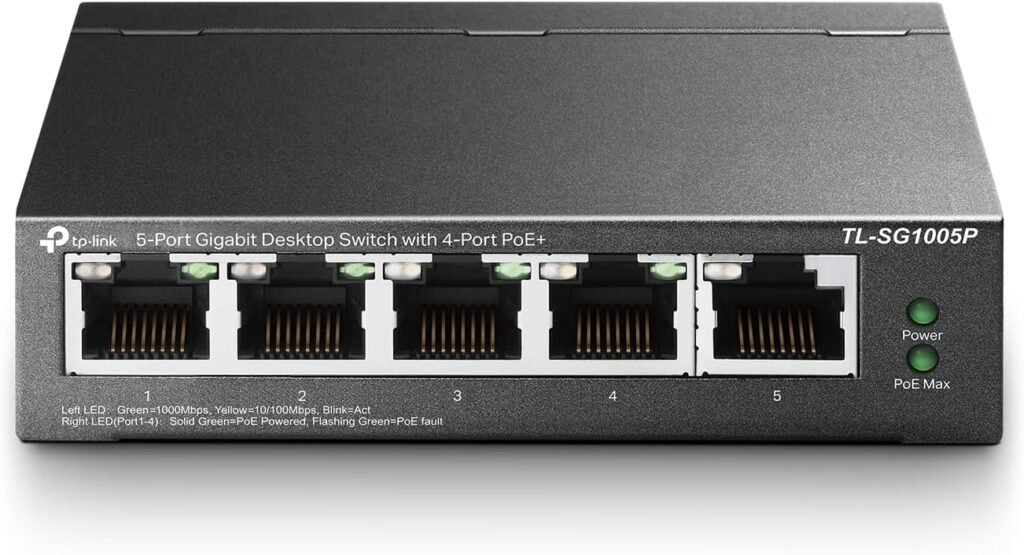
Unmanaged PoE Ethernet Switches
| Model | Ports (Type) | Uplink Ports | Throughput | Switching Capacity | Forwarding Rate | Managed |
|---|---|---|---|---|---|---|
| TP-Link TL-SG1005P | 5× 10/100/1000 Mbps RJ45 (4 PoE+) | None | 10 Gbps | 10 Gbps | 7.4 Mpps | No |
| NETGEAR GS305P | 5× 10/100/1000 Mbps RJ45 (4 PoE+) | None | 10 Gbps | 10 Gbps | 7.4 Mpps | No |
Pros:
- Plug-and-play setup.
- Cost-effective solutions for basic PoE needs.
- Suitable for small to medium-sized networks.
Cons:
- Lacks advanced management features.
- Limited scalability for growing networks.
Design/UX:
- Sturdy metal enclosures with fanless designs for silent operation.
Non-PoE Switches
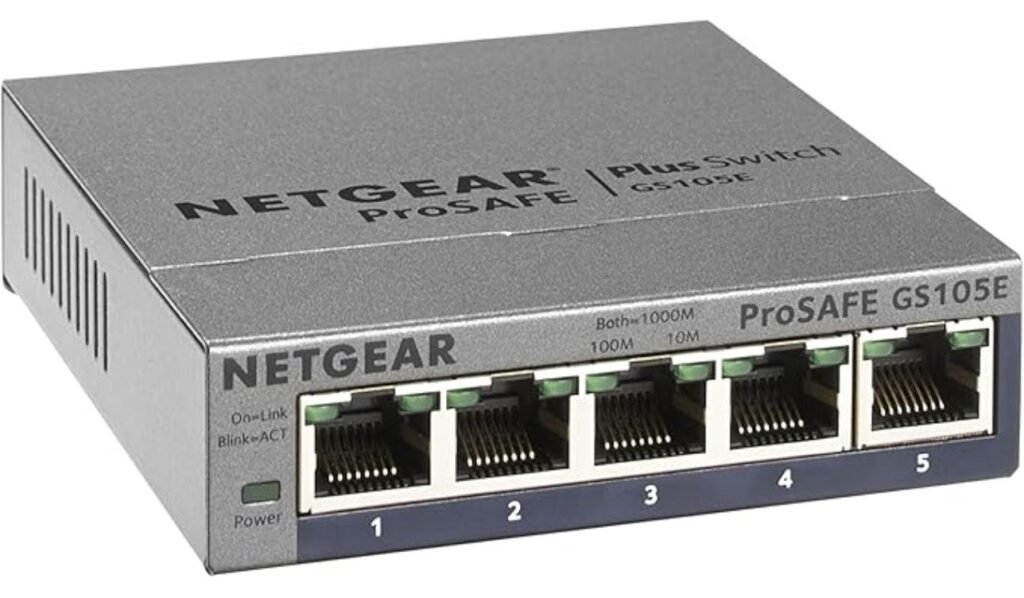
Managed Non-PoE Ethernet Switches
| Model | Ports (Type) | Uplink Ports | Throughput | Switching Capacity | Forwarding Rate | Managed |
|---|---|---|---|---|---|---|
| NETGEAR GS105Ev2 | 5× 10/100/1000 Mbps RJ45 | None | 10 Gbps | 10 Gbps | 7.4 Mpps | Yes |
Pros:
- Offers basic managed features like VLAN, QoS, and port mirroring.
- Energy-efficient design.
- Silent operation ideal for noise-sensitive environments.
Cons:
- Limited to basic management features; not suitable for advanced configurations.
- No PoE support.
Design/UX:
- Desktop or wall-mount placement with a user-friendly web interface.
Unmanaged Non-PoE Ethernet Switches
| Model | Ports (Type) | Uplink Ports | Throughput | Switching Capacity | Forwarding Rate | Managed |
|---|---|---|---|---|---|---|
| TP-Link TL-SG105 | 5× 10/100/1000 Mbps RJ45 | None | 10 Gbps | 10 Gbps | 7.4 Mpps | No |
| NETGEAR GS305 | 5× 10/100/1000 Mbps RJ45 | None | 10 Gbps | 10 Gbps | 7.4 Mpps | No |
Pros:
- Simple plug-and-play operation.
- Affordable options for expanding network ports.
- Ideal for basic networking needs without advanced configurations.
Cons:
- No management capabilities for network optimization.
- Lacks PoE support for powering devices.
Design/UX:
- Compact and durable designs suitable for desktop or wall-mount installations.
Note: The specifications provided are based on manufacturer data and may vary depending on firmware versions and specific use cases.
Quick Comparison Table for 5-port Switches
| Switch | Ports | Uplink Ports | PoE Std. | PoE Budget | Switching Capacity | Forwarding Rate | Managed | Power Input | Cable Type | Dimensions | Design/UX | Check Price |
|---|---|---|---|---|---|---|---|---|---|---|---|---|
| TP-Link TL-SG105MPE | 5 (4 PoE+) | 1 | 802.3af/at | 65W | 10 Gbps | 7.44 Mpps | Yes | External Adapter | Barrel plug, AC | 3.9 x 3.9 x 1 in | Metal case, LED status, quiet | Check Price |
| NETGEAR GS305EP | 5 (4 PoE+) | 1 | 802.3af/at | 63W | 10 Gbps | 7.44 Mpps | Yes | External Adapter | Barrel plug, AC | 4 x 3.9 x 1.1 in | Web GUI, compact build | Check Price |
| TP-Link TL-SG1005P | 5 (4 PoE) | 1 | 802.3af | 56W | 10 Gbps | 7.44 Mpps | No | External Adapter | Barrel plug | 3.9 x 3.9 x 1 in | Simple, fanless, plug & play | Check Price |
| NETGEAR GS305P | 5 (4 PoE) | 1 | 802.3af | 55W | 10 Gbps | 7.44 Mpps | No | External Adapter | Barrel plug | 3.7 x 3.7 x 1 in | Durable, plug & play | Check Price |
| NETGEAR GS105Ev2 | 5 | 0 | N/A | 0W | 10 Gbps | 7.44 Mpps | Yes | External Adapter | Barrel plug | 4 x 3.7 x 1.1 in | Managed GUI, VLAN, silent | Check Price |
| TP-Link TL-SG105 | 5 | 0 | N/A | 0W | 10 Gbps | 7.44 Mpps | No | External Adapter | Barrel plug | 3.9 x 3.9 x 1 in | Sturdy metal case, efficient | Check Price |
| NETGEAR GS305 | 5 | 0 | N/A | 0W | 10 Gbps | 7.44 Mpps | No | External Adapter | Barrel plug | 3.7 x 3.7 x 1 in | LED indicators, robust shell | Check Price |
Recommendation
Based on performance, features, and ease of use, the best 5-port switch overall is the Ubiquiti UniFi Flex Mini—especially if you’re already using or plan to use the UniFi ecosystem.
Why It’s the Best:
- Smart Management: Unlike basic unmanaged switches, the Flex Mini supports VLANs, QoS, and IGMP snooping via the UniFi Controller.
- Flexible Power Options: You can power it using PoE (Power over Ethernet) or a USB-C adapter, giving you installation flexibility.
- Silent & Compact: Fanless operation and a minimalist design make it ideal for desktops, media consoles, or wall-mounted setups.
- Performance: It delivers 10 Gbps switching capacity and a 7.44 Mpps forwarding rate, more than enough for small networks.
If you don’t use UniFi and want plug-and-play simplicity, the TP-Link TL-SG105 is a solid unmanaged alternative with durable metal housing and great performance for general home or office use.
Comparison: Ubiquiti UniFi Flex Mini vs TP-Link TL-SG105
1. Management
- Ubiquiti UniFi Flex Mini: Managed via UniFi Controller. Offers Layer 2 features such as VLAN, IGMP snooping, and QoS.
- TP-Link TL-SG105: Unmanaged. True plug-and-play with no configuration or VLAN support.
Winner: Flex Mini, if you need advanced features like VLANs or network segmentation.
2. Power and PoE
- Flex Mini: PoE input (802.3af) or USB-C power option. No PoE output.
- TL-SG105: No PoE support; requires a standard AC adapter (included).
Winner: Flex Mini, for flexible powering options—especially useful if you already use PoE.
3. Build Quality and Design
- Flex Mini: Compact, sleek white plastic design. Silent and fanless.
- TL-SG105: Rugged metal casing with heavy-duty design. Fanless and silent.
Winner: TP-Link TL-SG105, for durability—ideal for dusty, industrial, or hardware-rich setups.
4. Port Speed and Performance
- Both: 5x Gigabit ports (10/100/1000 Mbps).
- Flex Mini: Switching Capacity: 10 Gbps; Forwarding Rate: 7.44 Mpps.
- TL-SG105: Switching Capacity: 10 Gbps; Forwarding Rate: 7.44 Mpps.
Winner: Tie. Identical performance on paper.
5. Use Case Fit
- Flex Mini: Best for users in the UniFi ecosystem needing VLANs, centralized control, or remote configuration.
- TL-SG105: Best for plug-and-play simplicity, home users, or small offices needing zero configuration.
Conclusion
Choose the Ubiquiti UniFi Flex Mini if:
- You’re building a smart network and already use or plan to use UniFi gear.
- You need VLAN support, centralized control, or flexible power options.
Choose the TP-Link TL-SG105 if:
- You want reliable, durable, and affordable switching without needing management.
- You prefer metal build quality and a basic setup.
PoE Standards Overview
- IEEE 802.3af (PoE): Up to 15.4W per port, backward compatible with PoE+ and newer.
- IEEE 802.3at (PoE+): Up to 30W per port, also backward compatible.
- IEEE 802.3bt (Type 3): Up to 60W per port.
- IEEE 802.3bt (Type 4): Up to 100W per port.
All standards ensure efficient power delivery over Ethernet and maintain backward compatibility.
Key Terminology
- VLAN (Virtual Local Area Network): Segments networks virtually to improve traffic management.
- QoS (Quality of Service): Prioritizes traffic to enhance performance for critical applications.
- PoE (Power over Ethernet): Delivers power through Ethernet cables to connected devices.
- Throughput: The actual data rate achieved.
- Switching Capacity: Total amount of traffic a switch can handle.
- Forwarding Rate: Number of packets a switch can process per second.

